[Tutorial] Importing demo data
This tutorial describes how to import some files into BEANS and make some plots based one them.
As a demo data we will use data coming from MOCCA simulations. These are the data from two simple models of stars clusters. Each of the two simulations contains two plain text files: system.dat (global parameters of a star cluster) and snapshot.dat (positions, masses, velocities and more parameters for all single stars and binary stars for a given simulation for many timesteps).
Download the file (~400 MB) and unzip it. It contains two folders with two MOCCA simulations. Please, have a look at these folders and files. Especially, have a look at the beginning of the text files to see how the headers are organized.
Why star clusters? Because star clusters are among my scientific interests. However, please keep in mind that BEANS is a general software and it can be used for data analysis of any data sets.
Go to your running BEANS instance and choose from the menu New dataset. You should see a new, empty dataset:
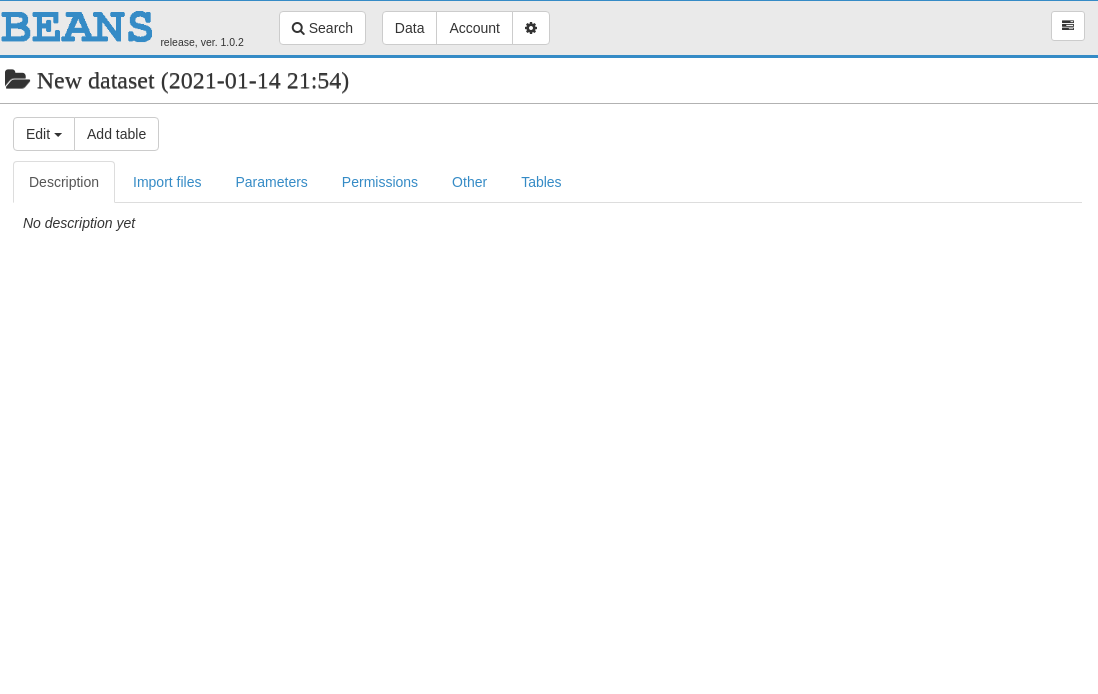
Double click on the title New dataset (2021-01-14 21:54) and change the name to e.g. MOCCA conc_pop=0.1.
Now, go to Import files and you should see a panel where you should drop the files from the first MOCCA simulations (files from the folder conc_pop=0.1).
Wait until the upload is finished. You should see something like this:
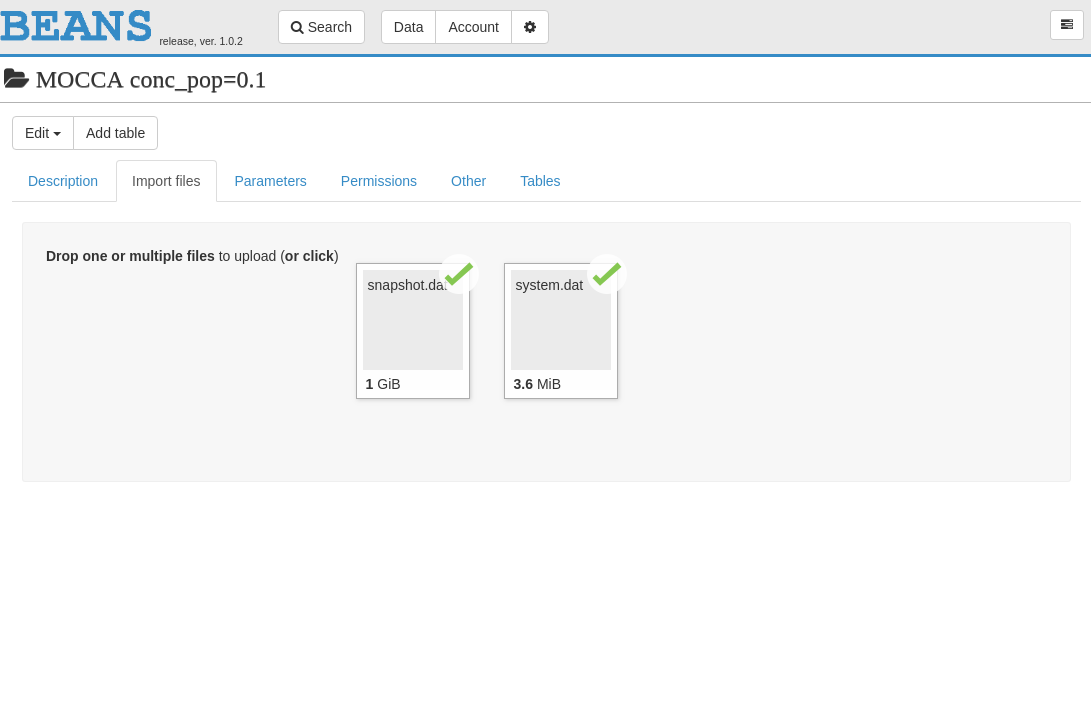
The upload is complete. Now, you can go to the Tab Tables and you should see two Tables - one Table per one file you have just upload.
Let's see the table snapshot.dat:
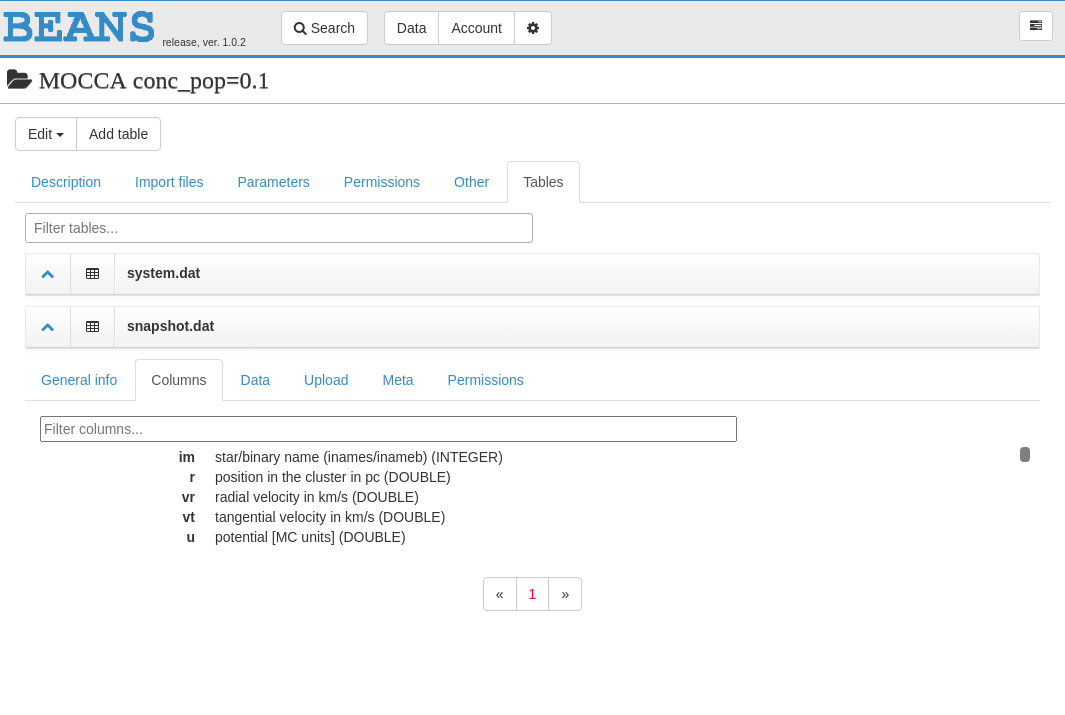
You can examine the names the columns, the rows from the file, you can add some additional meta-data to the table and set some read/write permissions.
Do the same for the second folder. Create a second Dataset, name it MOCCA conc_pop=3.0, and upload there the files from the folder conc_pop=3.0.
That is all. Now, we have two datasets with two different MOCCA simulations imported to BEANS. We will need them to do some plots and write some example Apache Pig scripts.